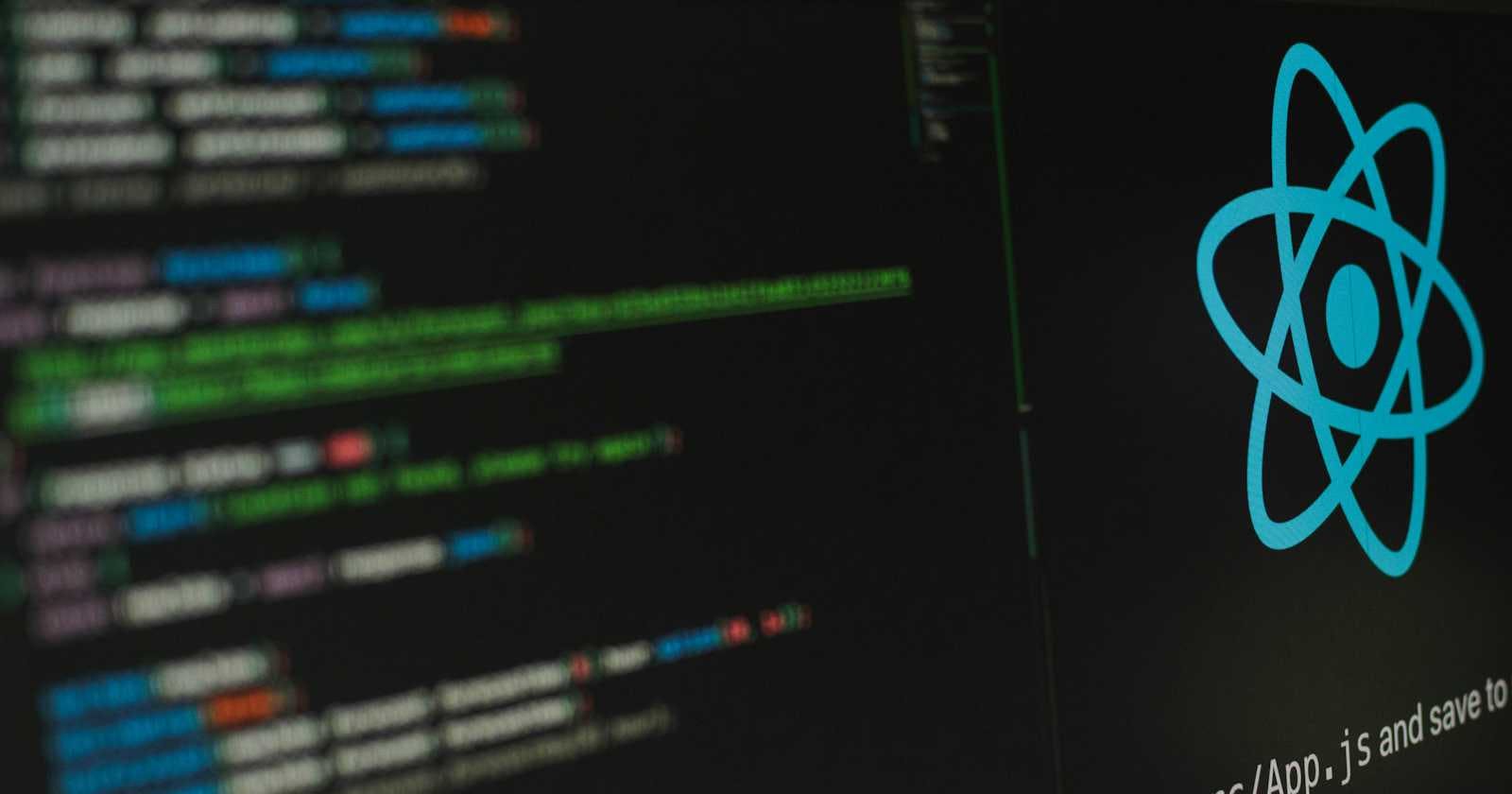Optimizing performance in React applications is a crucial aspect for developers aiming to enhance user experience and efficiency. Here’s a simplified guide, complete with code examples and explanations, to help you optimize your React apps.
1. Using Functional Components and React.memo
Functional components are generally less complex and more performant than class components. React.memo is a higher-order component that memoizes your component, preventing unnecessary re-renders if the props haven't changed.
Code Example:
import React, { memo } from 'react';
const MyComponent = memo(function MyComponent(props) {
// Component logic
});
Explanation: React.memo wraps around your functional component. It does a shallow comparison of props and re-renders the component only if the props have changed.
2. Lazy Loading Components with React.lazy and Suspense
React.lazy and Suspense let you lazy load components, which means they are loaded only when needed, reducing the initial load time.
Code Example:
import React, { Suspense, lazy } from 'react';
const LazyComponent = lazy(() => import('./LazyComponent'));
function MyComponent() {
return (
<Suspense fallback={<div>Loading...</div>}>
<LazyComponent />
</Suspense>
);
}
Explanation: Here, LazyComponent is only loaded when MyComponent is rendered. Suspense provides a fallback UI (like a loading indicator) until LazyComponent is loaded.
3. Optimizing Re-renders with useCallback and useMemo
useCallback and useMemo help in memoizing functions and values respectively. This prevents unnecessary calculations or function instantiations on each render.
Code Example:
import React, { useCallback, useMemo } from 'react';
function MyComponent({ value }) {
const memoizedValue = useMemo(() => computeExpensiveValue(value), [value]);
const memoizedCallback = useCallback(() => {
doSomething(memoizedValue);
}, [memoizedValue]);
}
Explanation: useMemo is used for memoizing the returned value of computeExpensiveValue(value). useCallback memoizes the doSomething function. Both only recompute when their dependencies change.
4. Virtualizing Long Lists with react-window
For long lists, rendering all items can be inefficient. react-window helps by rendering only the items visible on screen.
Code Example:
import React from 'react';
import { FixedSizeList as List } from 'react-window';
const MyList = ({ items }) => (
<List
height={150}
itemCount={items.length}
itemSize={35}
width={300}
>
{({ index, style }) => <div style={style}>{items[index]}</div>}
</List>
);
Explanation: react-window creates a windowed or "virtualized" list. It renders only a subset of your items, reducing the amount of DOM nodes created and improving performance.
Conclusion
By implementing these practices, you can significantly improve the performance of your React applications. This not only enhances user experience but also contributes to better resource management and application scalability.
Remember, optimizing performance is an ongoing process. Regularly profiling your app with tools like React Developer Tools can help you identify and address performance bottlenecks as your application evolves.